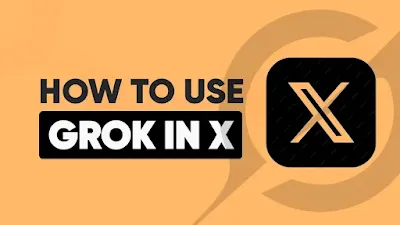Did you know that over 500 million tweets are sent daily on X (formerly Twitter)? With so much content, staying updated can feel overwhelming. That's where Grok, the AI chatbot from xAI, steps in, offering real-time, personalized insights to help you cut through the noise.
In this post, you’ll discover how Grok’s powerful features—like Think Mode for complex problem-solving, DeepSearch for in-depth research, and interactive modes for engaging conversations—can transform your experience on X. We’ll break down each tool, showing you how to make the most of Grok’s capabilities.
Whether you're an everyday user, marketer, or researcher, Grok helps you track trends, boost engagement, and streamline your content creation. By the end of this post, you'll understand how Grok can enhance your X experience and give you a competitive edge in digital marketing and research.
Understanding Grok and Its Features on X
What is Grok?
Grok is a smart AI chatbot created by xAI and programmed to understand and reply like a real person with insightful, witty, and unfiltered real-time responses. It is built on a large language model (LLM) with natural language processing (NLP) and deep learning to understand and generate humanlike text.
It uses vast datasets and real-time inputs for reasoning, coding assistance, and multimodel capabilities (text, images, and soon voice assistance). Its previous model includes Grok 1, Grok 2, and Grok 3, the latest and smartest version of it.
Grok's Integration with X (Twitter)
Grok, created by xAI, is now part of the X platform (formerly known as Twitter). It brings a fresh and exciting experience to users by delivering real-time insights and boosting engagement.
Originally only available to Premium+ subscribers, Grok is now accessible to all X users, making it easier than ever to interact with the platform. Grok helps users stay updated on trends and conversations by tapping into live X data.
This integration is a big step in Elon Musk’s vision of making X an all-in-one app for everything from social media to information sharing.
Key Features of Grok's Integration with X
Real-time Information Retrieval: Grok can pull live posts from X instantly. This means users always get the latest updates, news, and trends in real time.
Contextual Responses: When Grok responds to a query, it takes into account what’s currently happening on X. This helps give answers that are timely and relevant, reflecting current events and popular topics.
Interactive Capabilities: Grok isn’t just about giving answers; it can engage with users in a fun and witty way. Whether it’s a serious question or a casual chat, Grok adapts its tone to match.
X Data Utilization: Grok uses the vast amount of information available on X—billions of posts—to provide more insightful and in-depth responses.
Enhanced Search: Grok’s advanced features make searching for content on X easier and more efficient. Whether you're looking for the latest trends or specific posts, Grok helps you find what you need faster.
User Interface and Accessibility
Dedicated Tab: Grok has its section in X’s navigation panel, making it easy for users to find and access.
Simple Access for Premium+ Users: For Premium+ subscribers, using Grok is as simple as clicking the Grok icon.
Mode Selection: Users can easily switch between “Think” and “DeepSearch,” giving them control over how Grok interacts with them.
- Chat Interface: You can ask Grok questions or give it commands by typing directly into its chat interface.
- Timeline Button: The “Grok on Twitter” feature adds a layer of context to X posts, helping users understand the bigger picture of what’s happening on the platform.
Grok's Features and Applications on X
- Grok Think Mode: It a premium Grok feature that initiates a multi-step reasoning process that enables the AI to deconstruct problems into smaller steps, assess potential solutions, and improve its response before offering a final response. This makes the AI useful for complex reasoning and problem-solving tasks.
- Grok Edit Image: Grok Edit Image allows users to modify and refine images generated by Grok, offering a creative space to enhance visuals and make personalized adjustments with AI-powered editing tools.
- Grok Attach Files: Grok can analyze uploaded files like images, PDFs, or text, extracting key insights and summarizing data, enhancing efficiency in content processing and analysis.
- Grok DeepSearch: Grok DeepSearch scans X and the web to deliver in-depth, well-researched summaries on complex topics, ideal for market analysis, fact-checking, and exploring current trends or patterns.
Grok Advanced Tools:Grok offers tools like Web Search, X Search, X Media Search, and Trends Search, enabling real-time access to data, multimedia analysis, and tracking of emerging patterns for more informed decision-making.
Getting Started with Grok on X (Twitter)
Grok, the AI chatbot from xAI, brings a powerful toolset to X (Twitter) for Premium+ subscribers. Here’s a Grok tutorial to help you get started with its features.
Accessing Grok on X
To access Grok on X, follow these steps:
Subscribe to X Premium+: Log into your X account and upgrade to the Premium+ tier ($16/month) via the subscription settings.
Locate Grok: Once subscribed, find Grok in the X sidebar on the web or app, labeled as “Grok” or under a tools menu.
Start Interacting: Click the Grok icon to open its chat interface and begin your session.
Initial Setup and Configuration
No complex Grok setup is required. After accessing it, you’re ready to go. However, ensure your X account is fully verified (phone and email) to avoid access issues. Optionally, link your xAI account for a unified experience if you use other xAI tools.
Basic Commands and Interactions
Grok responds to natural language, but here are some basic Grok commands:
“What’s trending on X?” Get real-time updates.
“Analyze this post”: Paste an X post link for insights.
“Summarize this thread”: Condense long discussions. Simply type your query, and Grok delivers concise, witty responses.
Personalizing Grok’s Responses
To tailor Grok’s tone or focus, specify preferences in your prompts, like “Answer formally” or “Keep it sarcastic.” Over time, Grok adapts to your interaction style, refining its responses for relevance.
Example Scenarios
Tracking Trends: Ask, “What’s the latest on AI?” for a summary of X posts.
Content Creation: Type “Draft a tweet about space travel” for a quick post.
Research: Use “Search X for climate change debates” to gather opinions.
Advanced Usage and Tips for Grok on X
Grok, X's AI-powered sidekick, is more than just a chatbot; it is a multipurpose tool for real-time insights, content magic, and trend detection. Whether you’re a marketer, a curious user, or an AI fan, here’s how to unlock its full potential.
1. Grok for Real-Time Information: Be the First to Know
Need instant updates? Grok scours X (Twitter) in real time like a digital assistant.
Example: Ask, “Show live reactions to Apple’s keynote speech” or “What’s trending about AI right now?”
Pro Tip: Pair Grok with X’s advanced search filters (e.g., “from:verified”) to get credible updates during breaking news.
Why It Rocks: Social media marketers can track campaign buzz as it happens. Imagine catching a viral tweet before it blows up!
2. Content Creation & Summarization: Work Smarter, Not Harder
Turn writer’s block into a content factory with Grok’s creative chops.
Example 1: “Draft a catchy tweet thread about ChatGPT tips.” → Grok generates ideas, hooks, and hashtags.
Example 2: “Summarize this 20-thread debate into 5 key points.” → Perfect for busy pros!
Pro Tip: Use prompts like “Rephrase this in Gen Z slang” to tailor the tone for younger audiences.
3. Interactive Q&A: Think of Grok as Your Brainstorm Buddy
Grok thrives on back-and-forth convos. Dig deeper with follow-ups!
Example:
You: “How does X’s algorithm work?”
Grok: Explains basics.
You: “How can I boost my posts’ reach?” → Grok shares actionable tips.
Pro Tip: Start vague, then narrow down. “Explain NFTs” → “How do NFTs help artists?”
4. Trend Analysis: Predict the Next Big Thing
Grok analyzes X data to spot trends before they peak - ideal for marketers and creators.
Example:
Ask, “What are the top rising hashtags in tech this week?” → Grok lists AI, Web3, etc.
Dive deeper: “Why is ChatGPT trending?” → Grok explains viral threads and sentiment.
Pro Tip: Use insights to jump on trends early (e.g., create content around emerging hashtags).
5. Troubleshooting: Fix Common Grok Problems
Issue: “Grok’s answers are too vague.”
Fix: Add context! Instead of “marketing tips,” ask, “Give me 3 X marketing tips for small businesses.”
Issue: “Too much/irrelevant data.”
Fix: Use filters: “Show only tweets with 1K+ likes about social media.”
Issue: “Outdated info.”
Fix: Specify timeframes: “Trends from the last 24 hours.”
Pricing to Access Grok’s Features on X
Basic (₹ 243.75/month):
This tier does not include access to Grok AI.
It offers features like edit post, longer posts, background video playback, and download videos.
Premium (₹ 650/month):
This tier does not include access to Grok AI.
It builds upon the Basic tier, adding features like:
Half ad reduction in the "For You" and "Following" feeds.
A larger reply boost.
Access to "get paid to post" and "creator subscriptions."
Access to X Pro, Media Studio, and Analytics.
Premium+ (₹ 3470/month):
This is the only tier that includes access to Grok AI.
It includes all the features from the Basic and Premium tiers, plus:
A fully ad-free experience.
The largest reply boost.
Access to "Radar."
Ability to "write articles."
The "highest usage limits."
Access to "Unlock Deep Search & Think."
"Early access to new features."
Conclusion
In a world where staying up-to-date can feel impossible, Grok is the AI sidekick that makes it easy. Whether you’re tracking the latest trends, creating content, or diving into research, Grok is here to simplify it all.
By now, you’ve learned how Grok’s Think Mode, DeepSearch, and interactive features can enhance your X experience. It’s more than just an assistant—it’s a tool that adapts to your style and helps you stay ahead of the curve.
Grok transforms X into a smarter, more efficient platform for both personal users and marketers alike. Ready to level up your X game? Grok’s got you covered.
Frequently Asked Questions (FAQs):
What is the Grok on X Profile?
Grok on X is a specialized profile for advanced data analysis and AI tasks, offering enhanced features and capabilities.
Is Twitter Grok Free?
Twitter Grok offers a free tier with basic features. Premium plans provide advanced functionalities and higher usage limits.
Is Grok Owned by Elon Musk?
No, Grok is not owned by Elon Musk. It is developed and managed by an independent team of AI and data science experts.
Can I Use Grok Without a Subscription?
Yes, Grok offers a free version with limited features. A subscription unlocks premium tools and higher usage limits.
Is there a limit in Grok?
Free users face usage limitation; Premium+ and SuperGrok subscribers get higher limits and advanced features.